The Sims 4 Brigmore Manor Redux – Dishonored Inspired
Residential Lot designed by A3ON97
Available at The Sims Resource
A complete redesign and renovation of the Brigmore Manor from Dishonored.
Creator Notes
An approximate 30 hour build, the manor is huge, and includes an insane amount of detail.
ALSO, I used some custom content to add Delilah’s paintings, which can be downloaded here : http://www.mediafire.com/file/3za4pwdapyvygud/delilah_paintings.rar
If you don’t add this in, I think they get replaced with the red and white tree painting. Not 100% sure though
Okay, before all the die-hard Dishonored fans complain-obviously this is not a replica of the manor. Due to the lot size limitations of Sims 4, even 64×64 was not big enough to create the entire house. Therefore, I have had to reduce some areas significantly. However, I went into this project with a lot of passion and I wanted it to truly reflect that. The majority of the house layout remains the same as it is in Dishonored, however, I would like to make a note that in the original game the interior and exterior of the manor are NOT TO SCALE. I tried to compensate for this as best I could, but it was difficult especially as I didn’t have access to a flycam.
A large part of the manor was also inaccessible so I used common sense to connect some rooms. Of course, a LARGE amount of artistic license was used when making this. With this build, I wanted to show perhaps what the manor could have looked like when it was fairly new, combined with the habitation of the Brigmore Witches. While there are three floors, a large part of the third floor remains defunct since its difficult to build rooms inside the roofspace. Hope you all enjoy it.
Game Notes:
Expansion Packs Used:
Get Together
Get To Work
City Living
Game Packs Used:
Spa Day
Dine Out
Outdoor Retreat
Vampires
Parenthood
Stuff Packs Used:
Luxury Party Stuff
Perfect Patio Stuff
Cool Kitchen Stuff
Spooky Stuff
Movie Hangout Stuff
Romantic Garden Stuff
Kids Room Stuff
Backyard Stuff
Vintage Glamour Stuff
Bowling Night Stuff
Cheats used are:
bb.moveobjects
bb.showhiddenobjects
bb.ignoregameplayunlocksentitlement
Please be aware you may need to update your game in order for this to work.
HOW TO INSTALL SIMS 4 CONTENT:
1. Download the house from this site
2. Unzip the file in a preferably non-cluttered area
3 All the downloaded files for that creation need to be placed in the Sims 4 Tray folder. The location of that folder is:
Documents/Electronic Arts/The Sims 4/Tray
For example, the files may look like this:
0x00000000!0x0456043c6f1e0076.blueprint
0x00000002!0x0456043c6f1e0076.bpi
0x00000002!0x0456043c6f1e0076.trayitem
4. Place ALL the extracted items in your tray.
5. Once you have placed them there, you should be able to find the Lot in your personal Gallery in the game.
6. If you can’t see it In the game go to My Library and in the column on the left scroll down to the bottom and click on advanced and then click on include custom content the house should show up.
Any problems, just ask!
ID: SC4-130812






















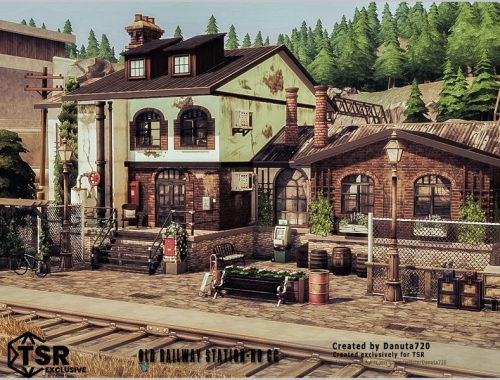



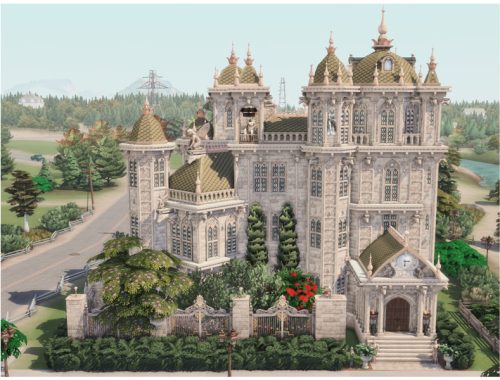


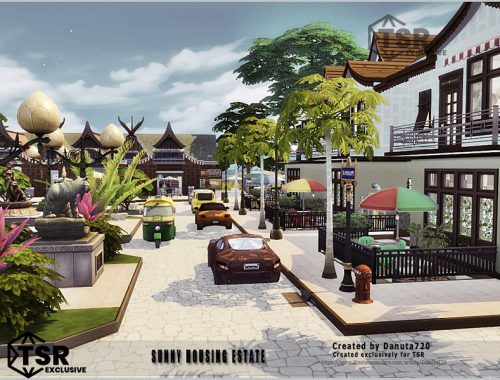



Reviews
There are no reviews yet.