The Sims 4 MOD: Club Utils
Update Aug. 24, 2018
- Adds the clubs.gather and clubs.disperse commands.
- Clubs currently gathering are indicated by (G) on clubs.list.
- Checks that the game’s club service exists, in case no game pack is installed which includes club support.
Description
This adds a few basic utility commands for the cheat console to modify clubs in The Sims 4 allowing you to remove the game’s built-in clubs, add “seed” clubs back into your game, or set the leader of a club so that you can modify it further. Usage is fairly simple, and the clubs.help command will list the available commands and options.
Basic commands:
- clubs.list – Lists all clubs that are in your game. Use this to see what CLUB_ID number to use for one of the other commands. Since the built-in clubs use a translated string that the script has no access to, the internal “seed name” for that club will be shown in the list.
- clubs.listmembers CLUB_ID – Lists all the Sims in a club and identifies who the current leader of that club is. The CLUB_ID should be the number as shown in the clubs.list output.
 You should use the clubs.list command prior to any use of a command which requires a CLUB_ID. That club id can change any time a club is modified as the order of the clubs stored internally may shift around.
You should use the clubs.list command prior to any use of a command which requires a CLUB_ID. That club id can change any time a club is modified as the order of the clubs stored internally may shift around.
- clubs.remove CLUB_ID – Removes the club with the indicated club id.
- clubs.seeds – Lists the available club seed names which can be used to add one of the game’s built-in clubs back into your game.
- clubs.addclub SEED_NAME – Add a seed club into your game. The club will be populated with a minimal number of existing Sims. If there are not enough available Sims which meet the club requirements this command may fail.
- It is normally not allowed to add a seed club twice; however, if you have modified an existing club it may be desireable to override this behavior. You can add the force parameter to the end of this command to allow a duplicate of an existing seed club (two DJs clubs, for instance).
- clubs.setleader CLUB_ID – Sets the current Sim to be the leader of the chosen club.
- You may add the first and last name of a Sim to the command to promote that Sim instead of your current Sim.
- Note that the Sim must already be a member of the club in order to be set as the leader!
- clubs.addpoints CLUB_ID AMOUNT – Add the requested amount of Club Points to the club with the specified club id.
- clubs.gather CLUB_ID – Request a club gathering on the current lot for the club with the specified club id.
- clubs.disperse CLUB_ID – Ends a club gathering for the club with specified club id.
Real Example





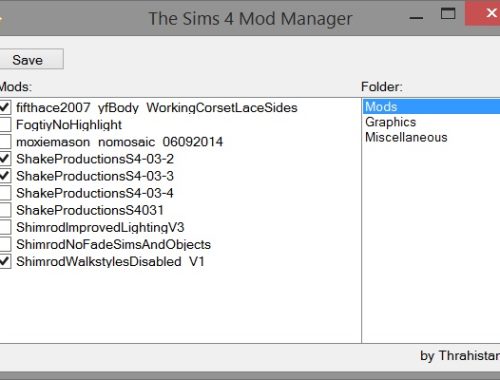
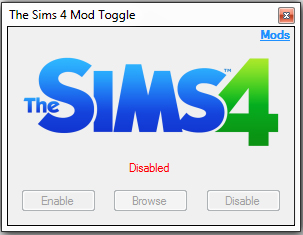
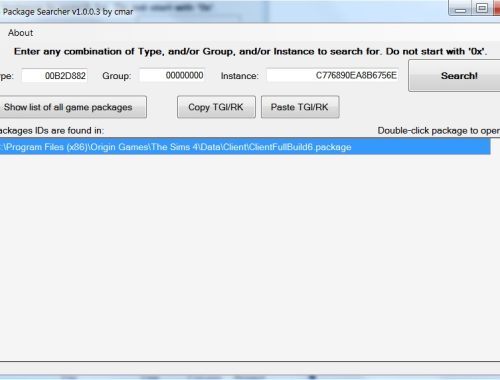
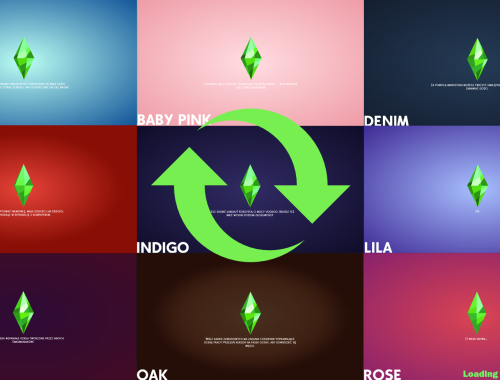
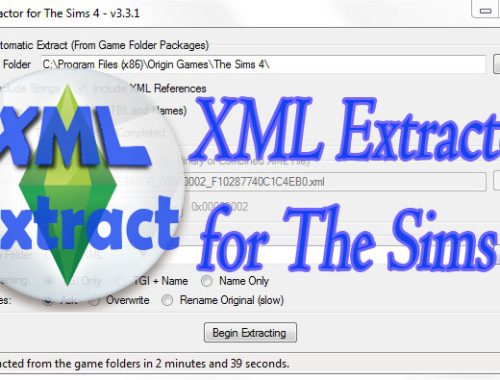
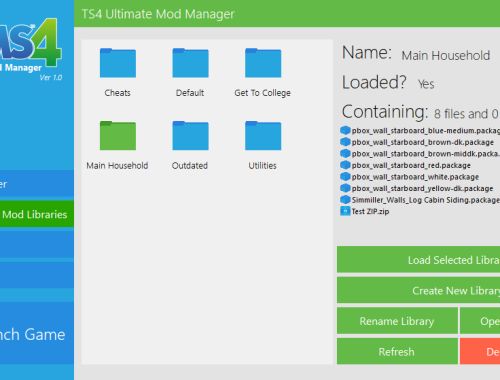
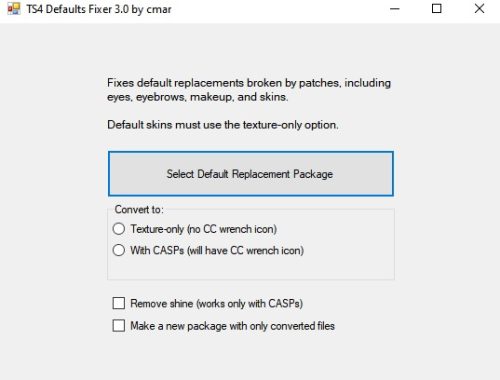
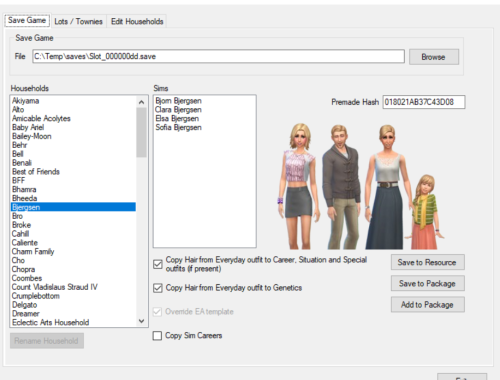
Reviews
There are no reviews yet.