Hey guys here is a little something ive been working on, its a standalone application i created with microsoft visual studio 2013 which can be run from anywhere,
No installation is necessary just simply launch it and it is for enabling and disabling certain packages like for instance i have the packages such as:
No Mosaic Censor Mod
No Privacy
No Jealousy
And a few others which is fine but i also let other people play on it so i created an application that lets me enable or disable the packages i choose with a touch of a button, Ive made it very easy to use and have fully tested it and it works great so i thought i would share it so anyone else who wanted something like this here it is, You can also use this to launch the sims 4 so having this on your desktop or a shortcut to this is all you need.
With this application you can:
Launch the sims 4 game
Enable/disable mods you have added to the mod manager list, the mod manager will accept package files and zip files (scripts)
Import package files and zips straight to your mods folder
Backup/restore saves folder
Backup/restore mods folder
Notes:
To view the mod manager just click on Mods which is on the top right of the application also to run this application you will need .Net Framework 4.5.1 also this application now has a limit of 100 items you can add to the mod manager list however if needed or requested i can increase it.
To view saves manager just click on Saves which is on the top left of the application which allows you to backup/restore your saves folder, when closing the saves manager it will also timestamp the date and time you backed up or restored your save and upon reloading it you will see the timestamp above the button so you always know when you last did it.
Also it doesnt backup your saves folder in the sims 4 saves/mods directory so if your wanting to remove and reinstall the sims you wont loose your backup, it creates a folder in Documents and puts it in there.
Again just to clarify this isnt for enabling or disabling all your mods although if you all them all to the mods manager you could, Instead this is more for a few mods you wish to be able to enable or disable for testing or so there disabled when another person plays on the game.
Update:
Added support for pictures on the mod manager all you do is place a png file named the same as the package file (minus the .package) and place it in a folder called pics in the Mods folder once you have done that just right click the package on the mods manager list and the image will load up if nothing happens it doesnt have a image, the image isnt a png or its named incorrectly.

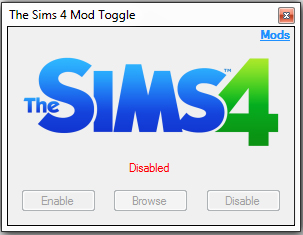

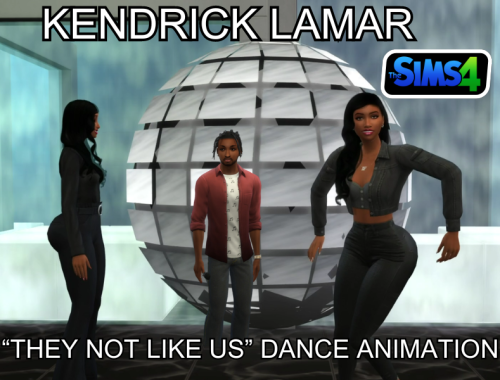
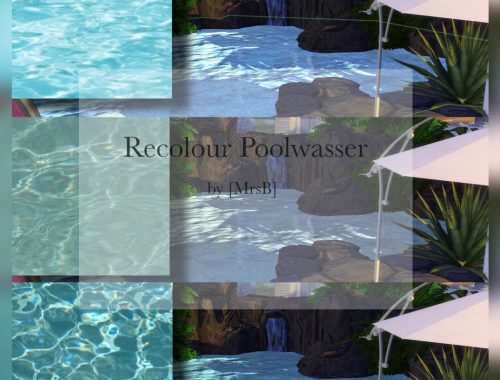

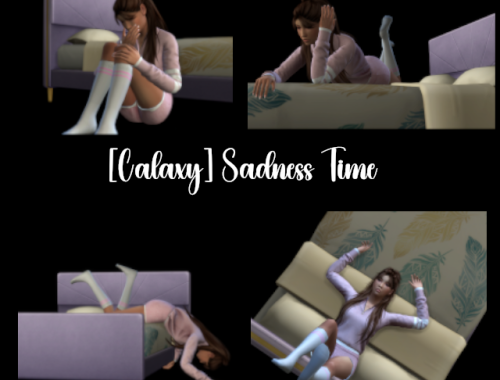


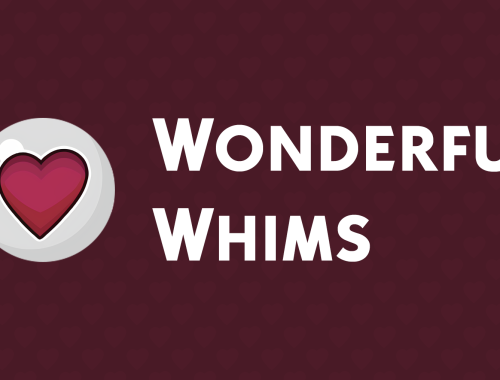



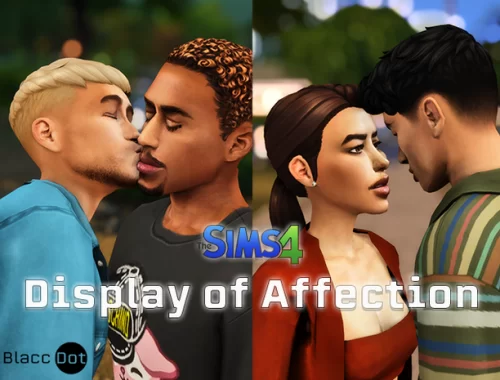

Reviews
There are no reviews yet.