The Sims 4 MOD: Fountain Update: Place in World Objects
All compatible with game version 1.38.49.1020
– Updated the Romantic Garden Fountain
——————————————————————————————————-
 To give you a safer/cleaner game and make updates easier (and maybe unnecessary) most of these objects have only been given simple “inventory/placement” tuning. Unless I have written “Keep in game” next to the download, please remove the mod after placing the objects and saving your game. The objects will still be where you placed them and safely take on the games own tuning.
To give you a safer/cleaner game and make updates easier (and maybe unnecessary) most of these objects have only been given simple “inventory/placement” tuning. Unless I have written “Keep in game” next to the download, please remove the mod after placing the objects and saving your game. The objects will still be where you placed them and safely take on the games own tuning.
– Descriptions for the more special objects can be found below.
– For more inventory enabled items check out “More Portable Objects”.
————————————————————————————————————-
Updates:
– Updated the Kids Jungle Gyms with simpler tuning. Removed their footprints for easier placement and enabled live drag.
– Added the Pets Obstacle Course objects. Removed footprint and live drag enabled.
– Updated the Basketball Hoops. I removed the footprint to make placement easier and gave it live drag function.
– Fixed the trash cans, all outdoor trashcans can now be placed in world.
——————————————————————————————————————————————
I’ve always wished there where more things for sims to do in the open areas of the world between lots, or that we could edit them. So I came up with this idea:
I added a function to these objects that will allow sims to put them in their inventory and then place them anywhere in the world. They will then be usable for all sims!

Tips:
- Don’t go overboard with these mods, I’m not sure if it’ll cause lag on lower end machines if you put too much stuff everywhere.
- No need to re-place the objects after an update, they’ll simply take on the new tuning.
- If you resize and object before placing it in inventory, it’ll stay enlarged/shrunk when you place it in world.
- If the “put in inventory” interaction disappears, it’s likely because a sim is still interacting with the object and should reappear when they move off.
- They can only be removed or placed by the family that bought them. I suggest using one household to place ALL the objects in the world, that way you won’t get confused by who placed what.
- A tip from Coolspear: Alternatively you can remove objects via a mod like one of these:
– Weerbesu updated Clowns Debug mod found in the comments section HERE
– Enabling Debug in MC Command Center, turning on cheats (testingcheats on), shift clicking an object and “Destroying Object”
(P.S. You don’t need these mods for mine to work, but a handy tip for any stuck objects, even those annoying plates left in the open world)
The objects come in different varieties:
- Override objects:
These files are way smaller since they only contain the tuning files for each item that overrides the in game tuning. If you remove the mod after placing the objects where you like, the objects will stay where you put them. To remove them, put the mod back in.
These will also work for any custom objects you have.
- Non Override objects:
These files are larger because they contain clones of each object onto which I added custom, non override, tuning. So you will see a second “custom” marked object in your catalogue. If you remove the mod, the items you placed will disappear from the game.
They require deeper layers of tuning to make them work “off lot” and unlike the overrides, would slightly change the function of the object so I’m keeping them separate non-overrides.
- Toddler Playground:
Usually the “Help to climb”, “Play Pretend with” and “Play Dolls with” interactions only work if the toddler is on the active lot you’re visiting, to make them work off lot:
- Pick up the toddler, then the “help to climb” option will appear.
- Have the toddler play spaceport or pirates first, then the adult can “play pretend” with them.
- Have the toddler play with the dollhouse first, then the adult/child can join them.
- Gardening Planters and Harvestable Plants:
Have your sim ready with harvestables in their inventory or purchase from the pots. Place the planters where you want them in the world. Select the harvestables you want from the sims inventory and click “place in world”. Your sim will look for the nearest planter and place the harvestable in it. The small pots take a tree or a small plant. The large square planters take four small plants OR one tree. Save your game and exit, remove the mod. Now you can go back in and plant!
Unlike the other off lot plants, these ones need care. I thought it might be nice for a community garden and those city sims to get in touch with nature 
- Puppet Theatre:
I added the functions to “perform for…” and “invite to watch…” for sims off lot. Also added a live drag option. If you do prefer to remove this one, you can, but you will only get “perform puppet show” as an option when placed off lot.
Here’s a list of the items I figured out so far and the packs they work with:
– Both monkey bars (Base game)
– Both kids jungle gyms (Base game)
– Voidcritter battle station (Kids Stuff)
– Observatory (Base game)
– All the picnic tables (Base game)
– Basketball hoop (City Living)
– Wishing well (Romantic Garden)
– All gravestones (Base game)
– Romantic Garden Fountain (Romantic Garden)
– Selection of benches/loveseats (Vampires, City Living, Get Together, Perfect Patio)
– Selection of ottomans (Romantic Garden, City Living, Get Together, Bowling Night, Kids Room)
– Natural log and stone seating (Outdoor Retreat)
– Hot tubs (Perfect Patio)
– San Myshuno food stalls (City Living) (as a precaution, don’t put stalls in an area where they already exist and maybe place only 1 or 2)
– Trash cans (Base game)
– Brindleton food stalls (Cats and Dogs) (as a precaution, don’t put stalls in an area where they already exist and maybe place only 1 or 2)
– All garden flowers and bushes (Base game)
– Sail Shades (Toddler Stuff)
– Deco plants (Base game)
– Bird Feeder and Slippy Slides (Backyard Stuff)
– Interactive Bushes and Bonfires (Get Together)
– Toddler Playground (Toddler Stuff)
– Gardening Planters and Harvestable Plants (Base game)
– Public Bathrooms (Base game?)
– Sculptures (Base game?)
– Horse Shoes Game (Outdoor Retreat)
– Puppet Theatre (Kids Stuff)
-Trees (Base game)
– Pets Obstacle Course (Cats and Dogs) 
Enjoy!
Additional Credits:
Made with Notepad++, XML Extractor, S4PE, S4Studio and TSRW
Special thanks to Coolspear for the helpful tips!















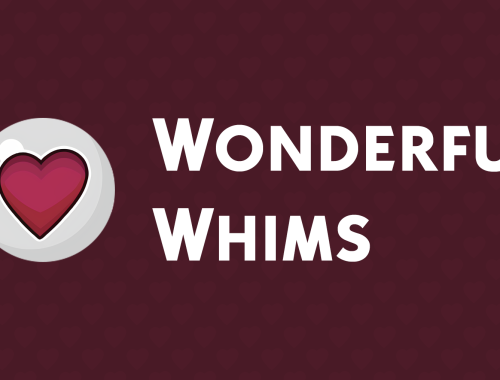




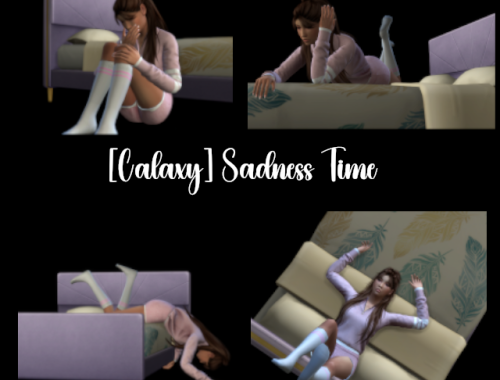
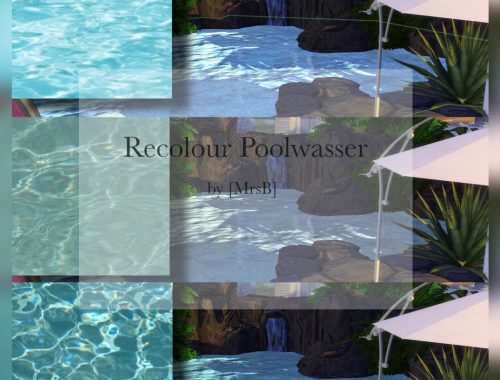
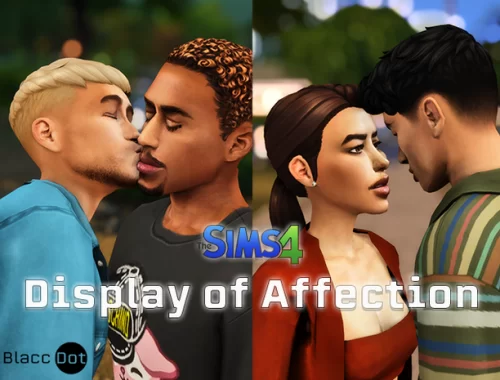



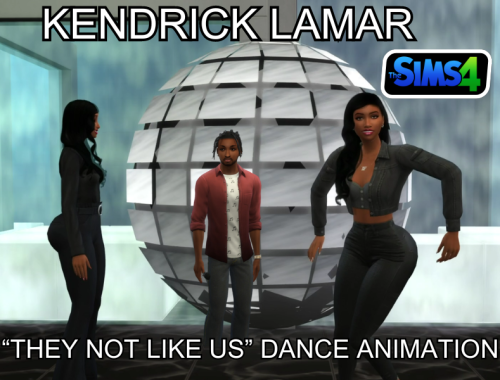
Reviews
There are no reviews yet.