The Sims 4 MOD: Age Up or Down by Age Group or Name
Available for download at Mod The Sims
Mod Description:
Updated Updated in the year 2020 on April 24 to include aging up and down by name. Updated in the year 2020 on April 18 to include aging down. (Originally only allowed for aging up!) Purpose This mod allows you to age all sims of a particular age to the next or previous age group across the entire game. Tired of babies, toddlers, children, or teens, and elders? Are you just not interested in parenting gameplay? Want to make every sim young? Interested in a sim world filled with toddlers? Want a game filled with grown-ups? Do you have an adults-only themed storyline and do not want children ever getting in the way? Want all of your sims to grow older or young super quick for any reason at all? Well, now you can force all of your sims of a certain age to age up or age down! Mod features:Works on sims throughout the game (not just your current household; it will also target homeless sims)Age up all babies, all toddlers, all children, all teens, all young adults, or all adultsAge down all children, all teens, all young adults, all adults, or all eldersList all sims of a certain age groupAll aged sims that age into childhood (from adult to teen, teen to child, or child to toddler) will keep their current traits (but see note below regarding outfits and hairstyle)Romantic relationships are preserved when aging down into childhood (but the game [thank goodness] prevents acting on those)Fitness statistics (i.e., fat and fit body sliders), knowledge, and skills are preserved when aging up and downLimitations: When aging up, sim traits will be assigned according to the NPC age-up game rules, even if they are in your householdOnly works on human simsAging down is not a typical gameplay mechanic. Because of this, you may see a few minor animation glitches and other issues until you save and reload your game.Aging down will reset all affected sims on the lot (in other words, they’ll lose what they’re doing).Outfits and hairstyles will change when your sims age from teen to child or child to toddler. They will be permanently lost even if you age your sims back up!If an error occurs while aging your sims, list all sims of the age group you changed. If there are still sims left in the age group, run the command again (see the example below).After aging, you might see a terrifying-looking sim with just a body, hair and a tongue but no face. Their faces will eventually appear on their own, or you can use cas.fulleditmode on the sim to adjust the sim’s face (and it will appear immediately).This mod will not allow you to age toddlers down to babies or turn elders into ghosts. Babies are an unusual age. Turning a toddler into a baby would require looking into pregnancy and birth mechanics. If there is a demand for this, I may look into adding that functionality. Similarly, properly turning elders to ghosts brings about numerous questions — do we want a full death, or just to turn the elder into an occult sim? If there is a demand for that and suggestions, I will look into it. I created this mod because I simply do not like the parenting aspects of the game and prefer to avoid babies, toddlers, children, and teens. All other age up and age down mods seemed to operate over a single sim, but not through all sims in the game. We needed a way to age all children and adults. This helps preserve interesting relationships that affect other aspects of gameplay, especially Realm of Magic’s bloodlines (for example, parenthood and ancestry). Usage To age up sims, enter the debug console (Ctrl-Shift-C) and type one of the following (bolded) commands: To age all babies into toddlers: age_up_all babies To age all toddlers into children: age_up_all toddlers To age all children into teens: age_up_all children To age all teens into young adults: age_up_all teens To age all young adults into adults: age_up_all youngadults To age all adults into elders: age_up_all adults To age down sims, enter the debug console (Ctrl-Shift-C) and type one of the following (bolded) commands: To age all children into toddlers: age_down_all children To age all teens into children: age_down_all teens To age all young adults into teens: age_down_all youngadults To age all adults into young adults: age_down_all adults To age all elders into adults: age_down_all elders To age up a sim by their first name and last name, enter the debug console (Ctrl-Shift-C) and type: age_up To age down a sim by their first name and last name, enter the debug console (Ctrl-Shift-C) and type: age_down To list sims of a certain age, enter the debug console (Ctrl-Shift-C) and type one of the following (bolded) commands: To list all babies: list_babies To list all toddlers: list_toddlers To list all children: list_children To list all teens: list_teens To list all young adults: list_youngadults To list all adults: list_adults To list all elders: list_elders Examples: If you do not want to have any kids (non-adults, babies through teens), enter the debug console (Ctrl-Shift-C) and issue the following commands in order: age_up_all babies age_up_all toddlers age_up_all children age_up_all teens You may receive an error when aging your sims. If that occurs, test whether each operation worked using the list commands: list_babies list_toddlers list_children list_teens Each of these commands should list 0 sims. If they list more than 0 sims, you may want to try running the age up commands again. If this still does not work, you may have an incompatible mod installed or a game update has prevented this mod from working. To age up a sim named Jane Doe, enter the debug console (Ctrl-Shift-C) and type: age_up Jane Doe Installation To install this mod, unzip it and copy the resulting .ts4script file into your “Electronic Arts/The Sims 4/Mods” game files folder. Searching the web on how to install mods on your platform might provide clarity. This is a regular pure scripting mod and should not cause any serious game issues. Enjoy! Additional Credits: Thanks to andrew at Sims 4 Studio for his scripting tutorial and the authors of unpyc3!


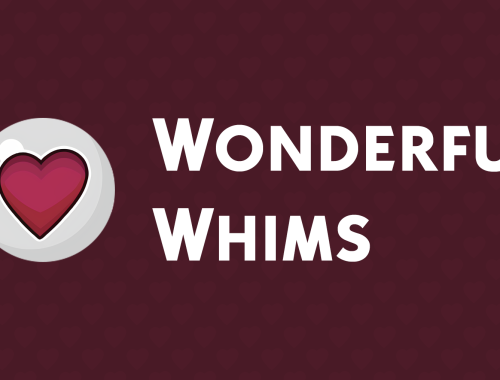

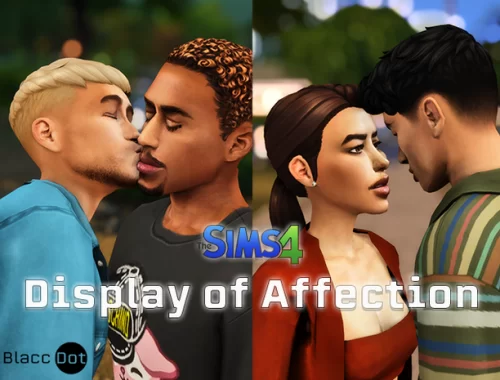

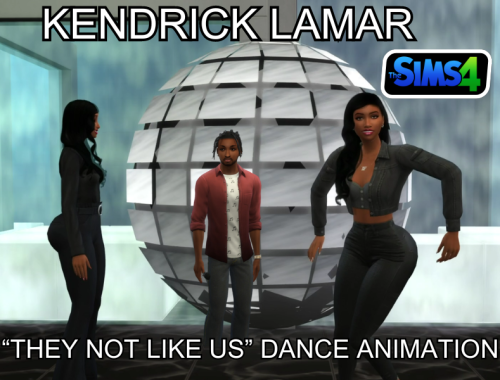
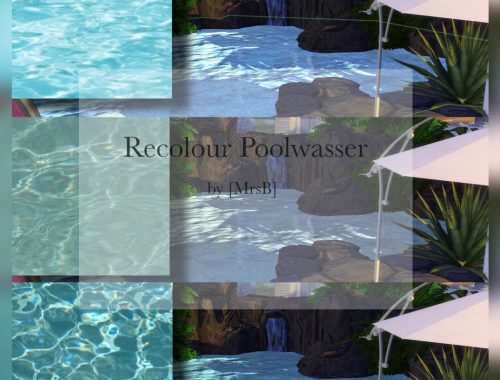





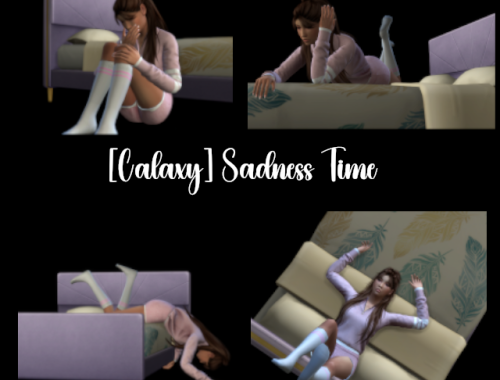
deblake60 –
None of the commands work. Nothing appears in “bold”. the article needs serious revamping and editing.