We are a small group of gamers/modders who got tired of The Sims 4 breaking every time we update it. While the updates are obviously made with
the best intentions, it gets really old really fast to have to re-install everything from your mod manager all the way up to Windows itself!
After a bit of digging around we identified several of the most common issues people run into after updating their game and/or mods. After
identifying the issues, we drilled down to find the actual cause of each issue. For the most part, the issues that seemed to pop up time
and time again were caused by very minor changes…a file or folder path is slightly different, a file or two may have had their “ownership”
changed, etc.
With the issues and their causes identified, we put together this script that checks, verifies, and fixes a number of common post-update
issues. While this is intended to be ran after updating your game and mods, we’ve found that it can even improve some minor performance issues
that tend to pop up between updates as file systems grow, mods are added, etc. It’s a great housekeeping tool that can be ran everyday (if
you so choose).
# # # # # # # # # # # # # # # #
# How to Run the Optimizer #
# # # # # # # # # # # # # # # #
1.) If you haven’t already, extract the contents of TS4-Opt..zip to a directory of your choice.
2.) This is the most important step that is often over looked. YOU NEED TO HAVE JAVA 8 INSTALLED FOR THIS SCRIPT TO WORK! Most people already
have this installed, but some people don’t. If you downloaded this from a trusted source you can use the included Java8.exe. Alternatively, if
you’re a bit more security minded (never a bad thing), you can go to the official Oracle Java site and download it from there:
https://www.java.com/download/ie_manual.jsp
3.) Once you are certain Java is installed, close The Sims 4, launchers (Steam, EA, etc), and any mod managers you have running. Then, simply
double click on Optimize.jar
4.) Allow the script to run until it’s finished (don’t worry, it doesn’t take long!). Once it’s done, go ahead and press “Close”. You’re now
ready to get back into your game. Enjoy!
5. Running the script once a week is great housekeeping and an excellent way to prevent things from breaking in the future.
# # # # # # # # # # #
# Troubleshooting #
# # # # # # # # # # #
If the optimizer didn’t work, CHANCES ARE THAT YOU DIDN”T FOLLOW STEP 2!!!! Go back, INSTALL JAVA 8, and 9.5 times out of 10, you’ll be off to
the races. Have fun in game!





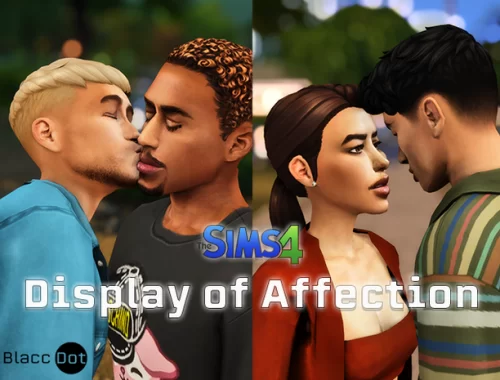





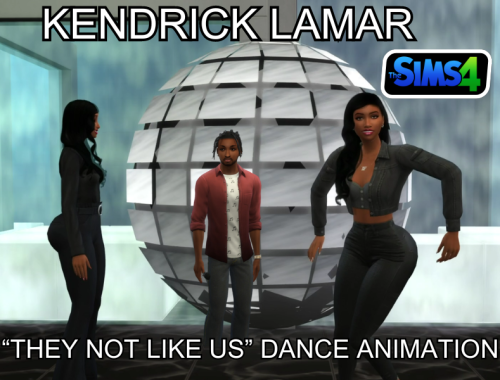



roro9261 –
Kaspersky = detect trojan
Me Mesmo –
Avast = Trojan