NEW Completely Empty Sims 4 Worlds for The Sims 4
Here is my Completely Empty Sims 4 Worlds Download !!!!
This Download will replace ALL your EA Sims 4 Worlds !!
( Willow Creek, Oasis Springs, Newcrest, Magnolia Promenade )
IT IS YOUR BLANK CANVAS TO CREATE all YOUR OWN WORLDS IN !!
In my new Completely Empty Sims 4 World s ALL the lots are EMPTY
All LOTS are changed to all residential lots with no Sim population.
THIS DOWNLOAD will replace all EA’s Sims 4 Worlds WITH blank EMPTY ONES .
All your CC and MODS ,
Sims in the Gallery, Screenshots, Game Settings
and Custom Music files in your GAME will STILL SHOW UP , undisturbed !!
Everything your in current the EA’s Sims 4 World s
like your sims, lots, collections, progress, etc, will be gone. YIKES
So make sure you have a backup saved !!
THEN Make DOUBLE SURE .
NO CUSTOM CONTENT
Creator Notes
NO CUSTOM CONTENT
All cc and mods in Mods folder,
Sims that show up in the Gallery,
Screenshots, Game Settings and Custom Music files will STILL SHOW UP , undisturbed.
My “Completely Empty Sims 4 Worlds ” will only replace EA’s Sims 4 World s .
—————————————————————————————————————-
How To Install “Completely Empty Sims 4 Worlds ” to replace EA’s Sims 4 World s .
First –
BACKUP !!!
PLEASE BACK UP YOUR SAVE FILES
PLEASE , Just do It .
—————————-
HOW TO BACKUP :
Copy the your Document/Electronic Arts/The Sims 4 /Saves folder to your desktop…
RIGHT CLICK on it and Rename it as ” Backup Saves “
(without the quotes )
Great ! Done …
——————————–
NOW TO INSTALL :
Make a new Folder on your desktop and name it “Saves”
Download this file from TSR
Click the green DOWNLOAD link here at TSR to save the .zip file to your computer.
Then Extract the downloaded file.
ID: SC4-106984

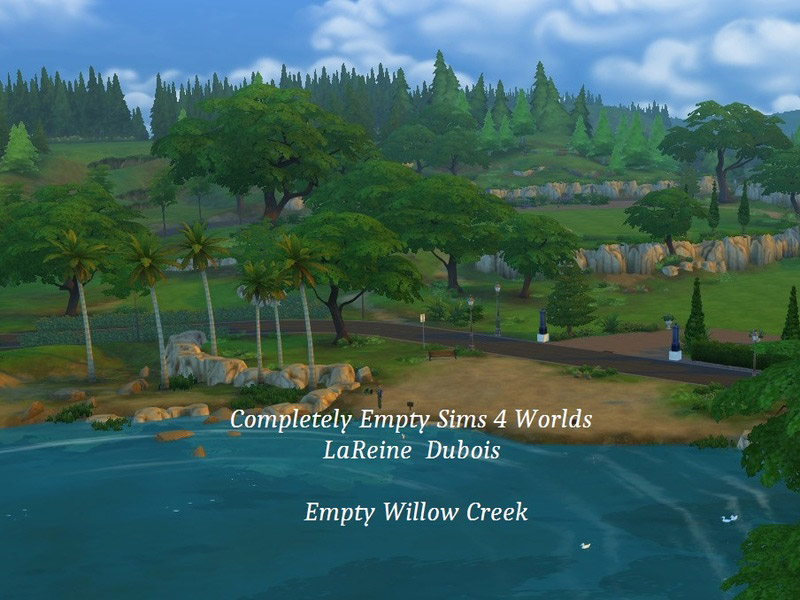


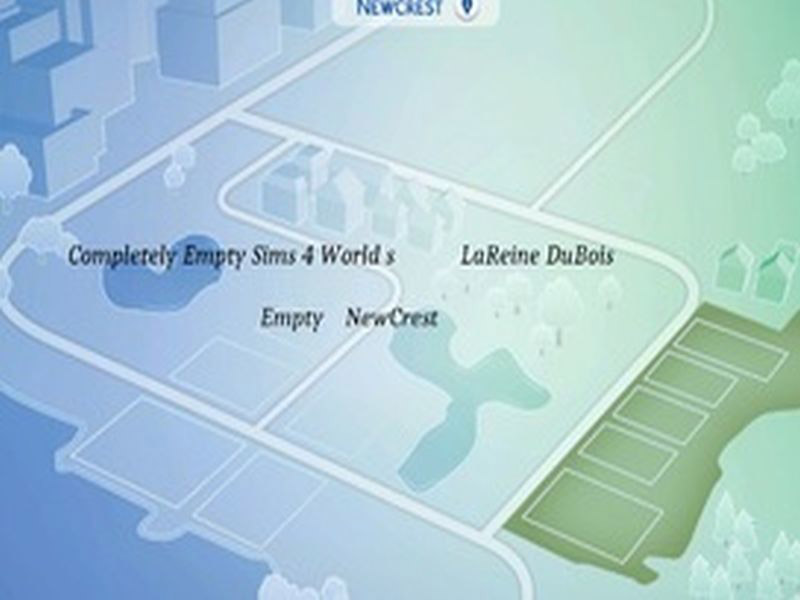
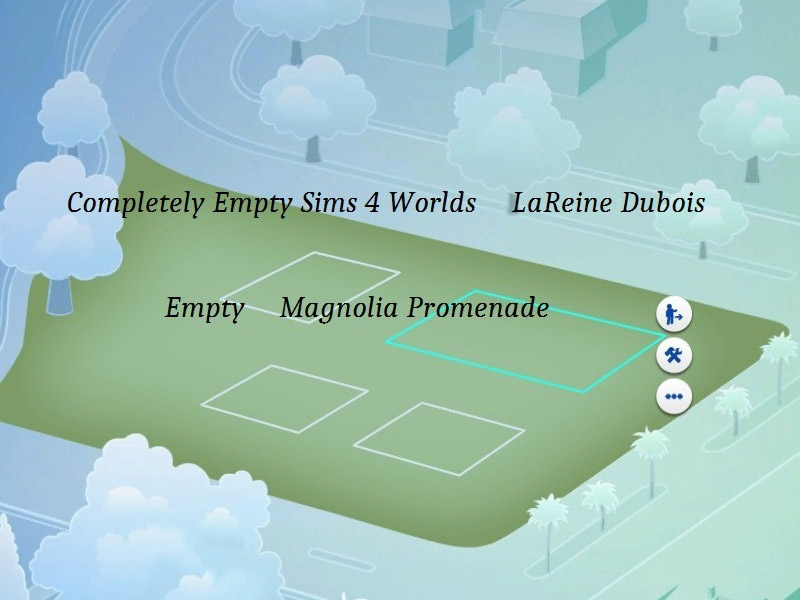
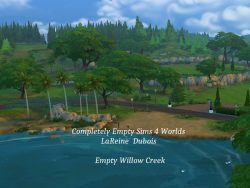
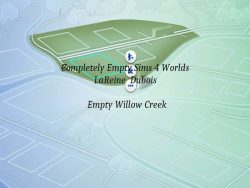


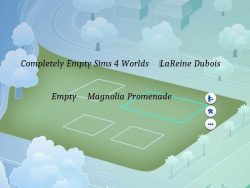
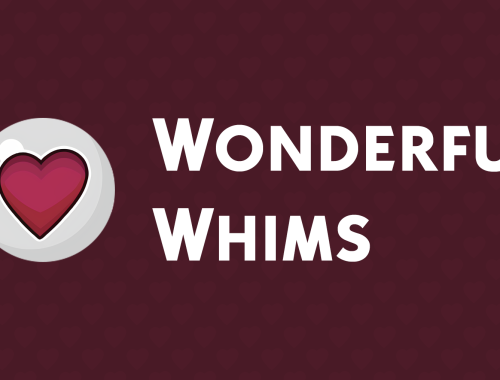





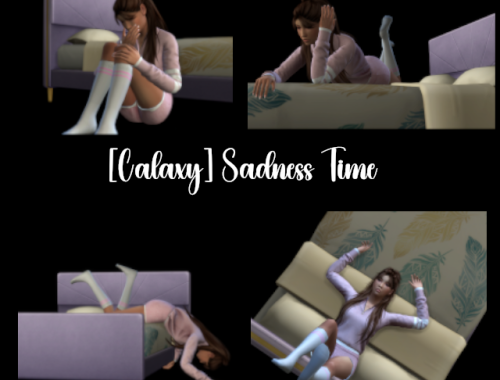
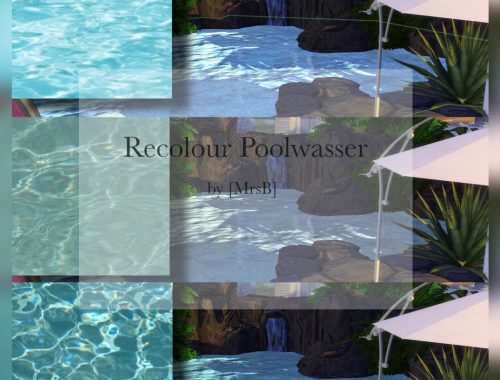


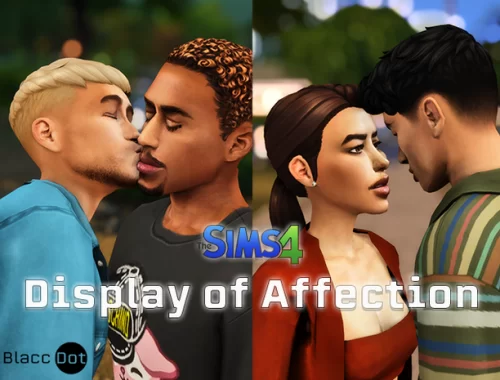
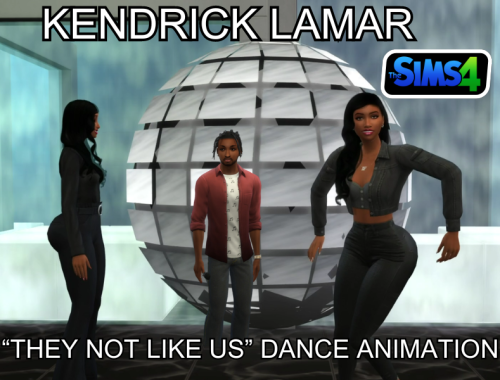
Reviews
There are no reviews yet.