The Sims 4 Somber Retreat
Fully Furnished Residential Lot designed by A3ON97
Available at The Sims Resource
A quaint little getaway for a small family.
Creator Notes
This build was more experimental than anything. I was trying out a few new things which I would then incorporate into my Brigmore Manor Redux build.
Game Notes:
Expansion Packs Used:
Get Together
Get To Work
City Living
Game Packs Used:
Spa Day
Dine Out
Outdoor Retreat
Vampires
Parenthood
Stuff Packs Used:
Luxury Party Stuff
Perfect Patio Stuff
Cool Kitchen Stuff
Spooky Stuff
Movie Hangout Stuff
Romantic Garden Stuff
Kids Room Stuff
Backyard Stuff
Vintage Glamour Stuff
Bowling Night Stuff
Cheats used are:
bb.moveobjects
bb.showhiddenobjects
bb.ignoregameplayunlocksentitlement
Please be aware you may need to update your game in order for this to work.
HOW TO INSTALL SIMS 4 CONTENT:
1. Download the house from this site
2. Unzip the file in a preferably non-cluttered area
3 All the downloaded files for that creation need to be placed in the Sims 4 Tray folder. The location of that folder is:
Documents/Electronic Arts/The Sims 4/Tray
For example, the files may look like this:
0x00000000!0x0456043c6f1e0076.blueprint
0x00000002!0x0456043c6f1e0076.bpi
0x00000002!0x0456043c6f1e0076.trayitem
4. Place ALL the extracted items in your tray.
5. Once you have placed them there, you should be able to find the Lot in your personal Gallery in the game.
6. If you can’t see it In the game go to My Library and in the column on the left scroll down to the bottom and click on advanced and then click on include custom content the house should show up.
Any problems, just ask!
ID: SC4-131565









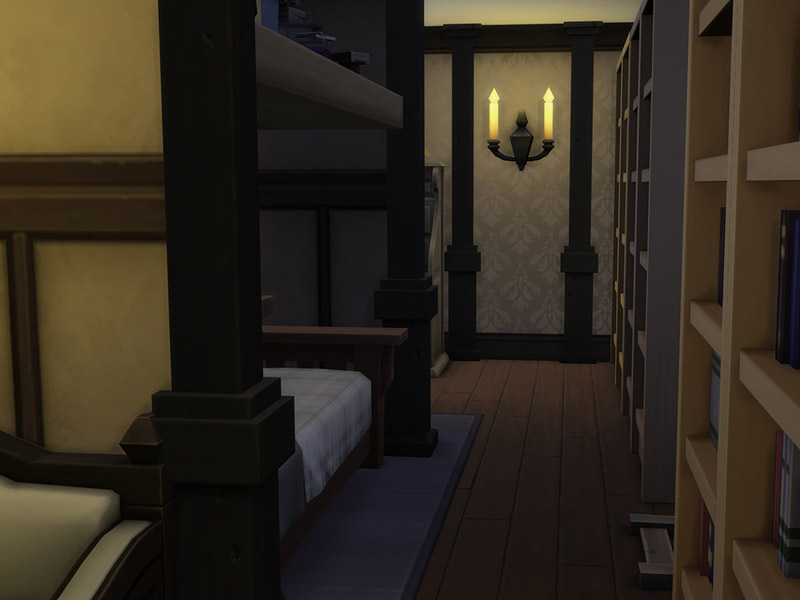











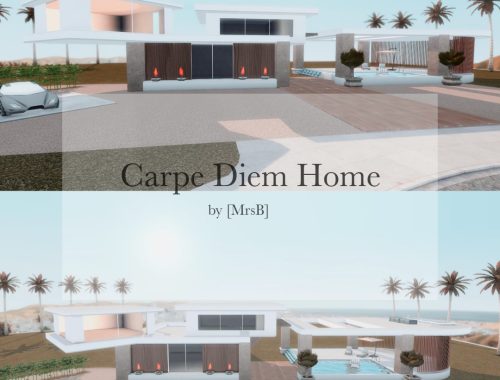





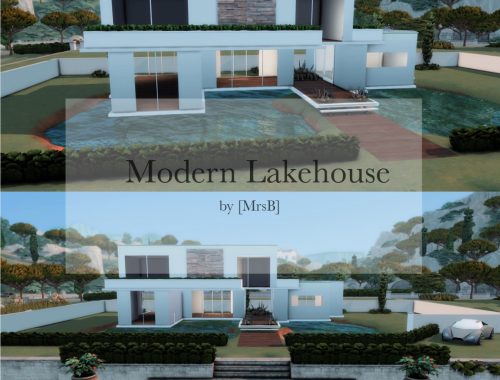



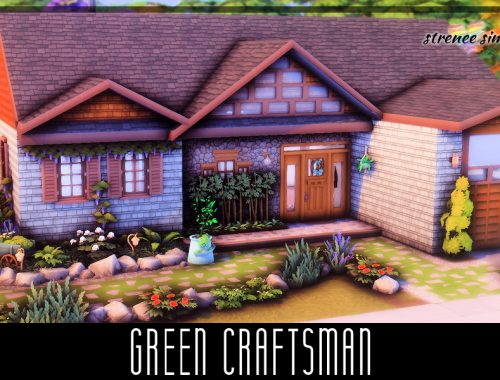

Reviews
There are no reviews yet.