DESCRIPTION:
A small app for The Sims 4 that streamlines the process of creating your own custom plumbob colours!
INSTRUCTIONS:
1. Run the .EXE
2. Pick your favourite colour combinations.
(By default, the original colours of the plumbob are already selected along with how their named in the files. What the names mean should be self-explanatory)
3. Click the “generate” button and save the file as “Default.ini” (IMPORTANT) and place it in the DocumentsElectronic ArtsThe Sims 4ConfigOverride (IMPORTANT) directory (or where ever you set this folder up if using a custom location)
4. (ONCE AGAIN, IMPORTANT, IT MUST BE SAVED AS “Default.ini” or it will not work!)
5. Load your save and enjoy your new plumbob!
HOW TO REMOVE/CHANGE:
1. Delete the user created Default.ini file from your ConfigOverride folder
2. Redo the whole process again.

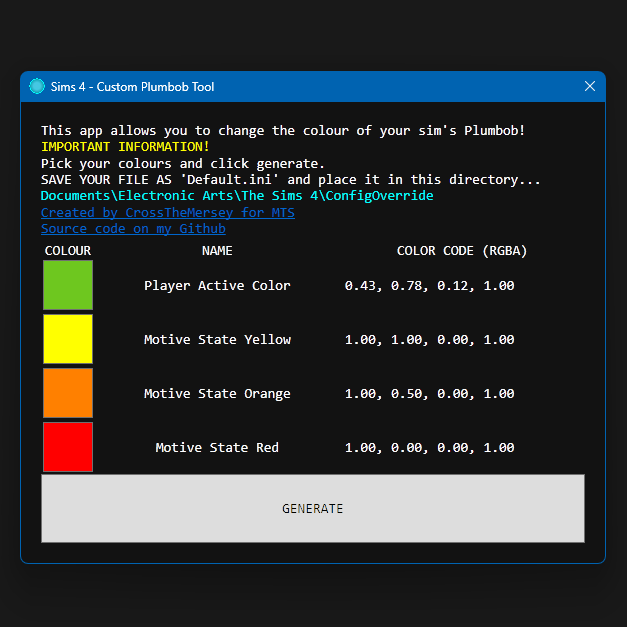


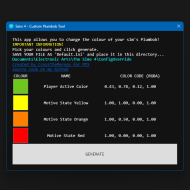








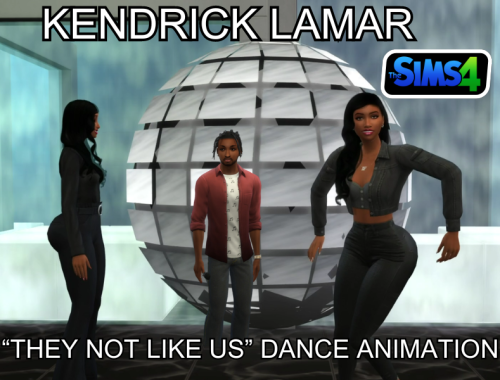




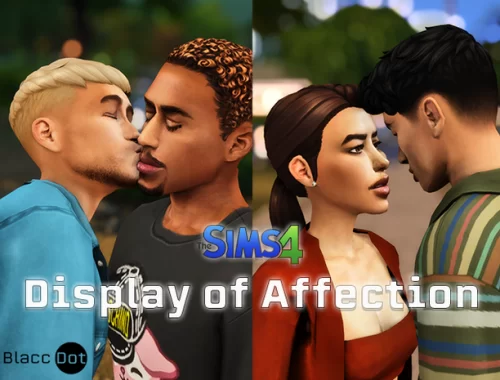
Reviews
There are no reviews yet.